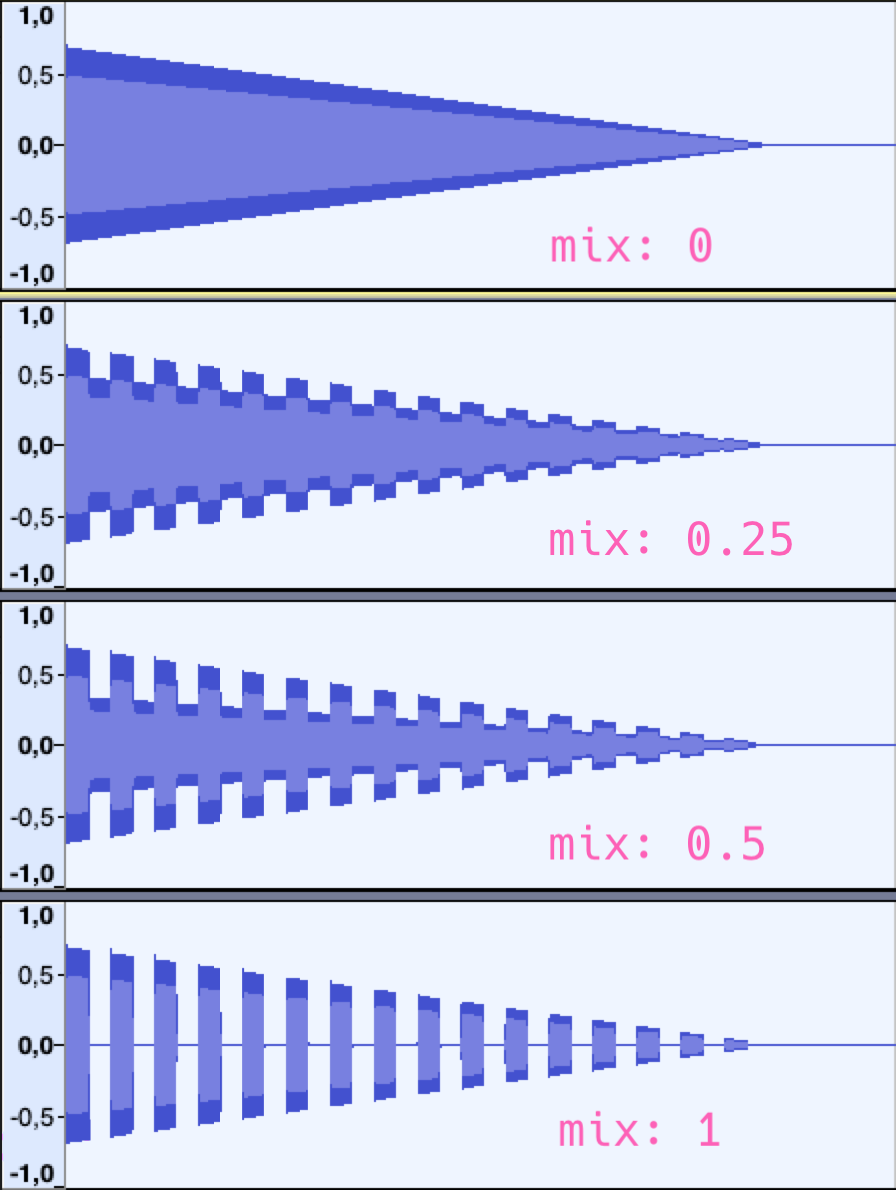Transcript
It's time to jump into the wonderful
world of effects. Effects can completely change the way your song sounds so I'm
sure you're gonna like them. Best of all they are easy to use in Sonic Pi. Here's
a small melody I was working on earlier. I've added some drums to the mix as well. Okay,
sounds pretty good but I want to make it sound even better with some effects! You
use effects with the command with_fx. When I type that and hit
spacebar I get a drop-down menu of all the effects in Sonic Pi. Looks pretty
familiar right? I'm gonna use the :reverb effect here. It makes the sound feel like
it's played in some larger space and the effect works when I wrap my melody or
whatever I want to put inside it, inside a code block. so I'll start it with a do here
and I will place an end here after the melody. Let's hear the result Well that sounds pretty good. You can
give options to effects as well. Look into the help file of the effect to see
the available options. Once again you can use the shortcut ctrl+i or look under
the Fx tab in the help panel. And you can see all the options available.
The option room: adjusts the size of the space where I play the sound and the
value should be between 0 & 1. And the bigger the number, the bigger the space. I
want it to sound pretty big so I'll use a value like 0.9. Okay let's hear it. Nice,
sounds pretty cool and you can use the reverb: effect pretty much everywhere to
make things sounds better. But watch out: if you use big room: values when you have
a lot going on it can get really muddy and hard to make sense of what you have
around there.