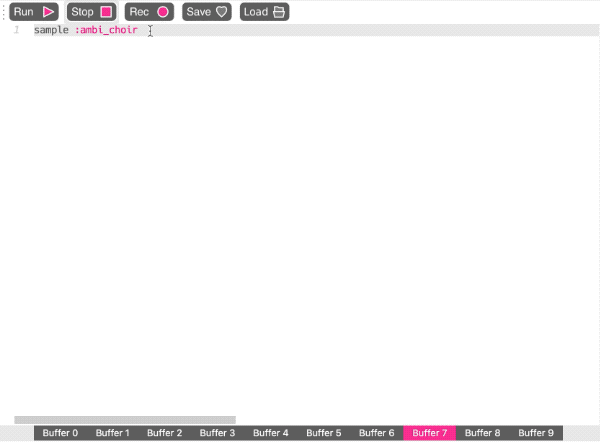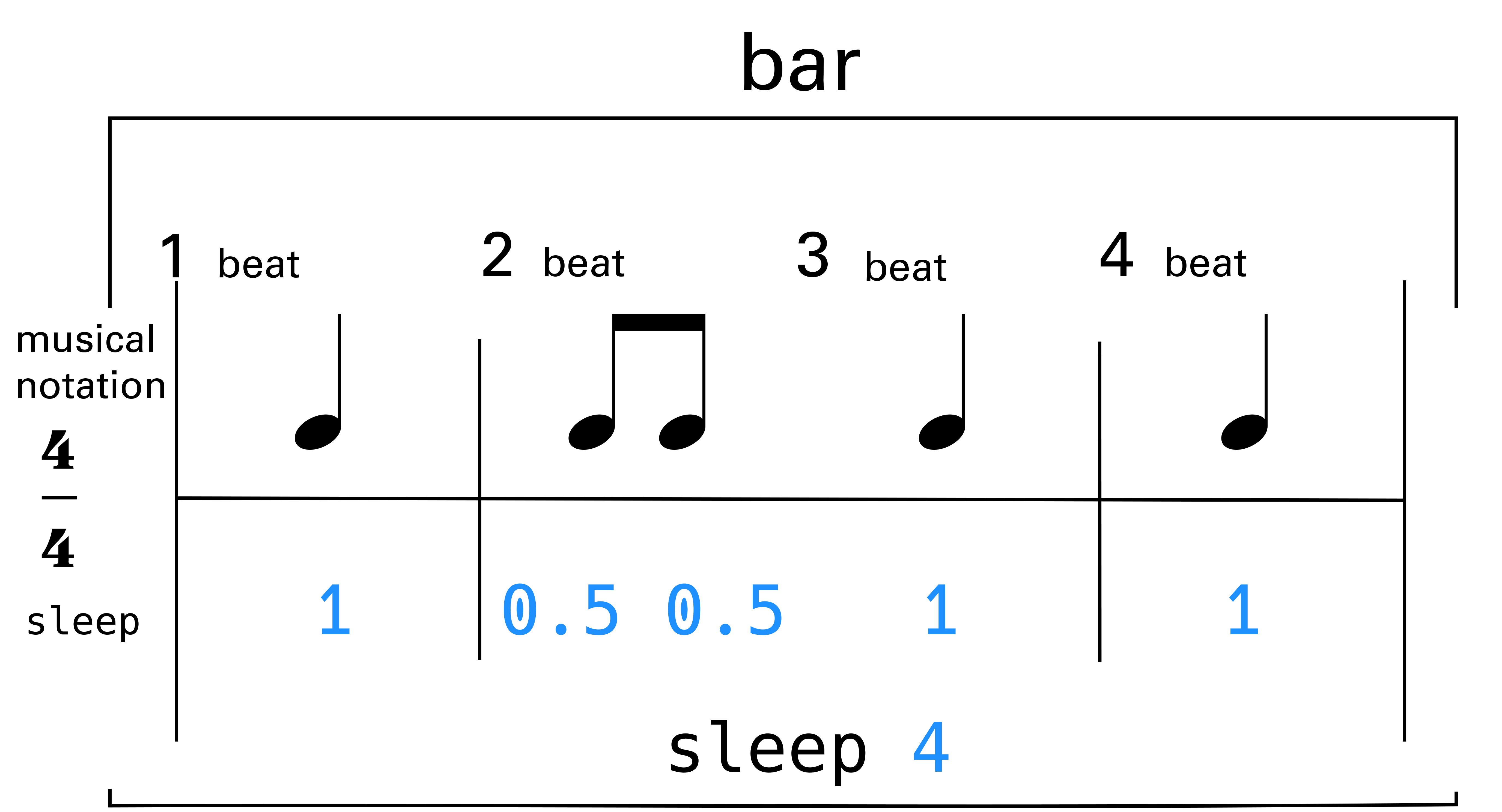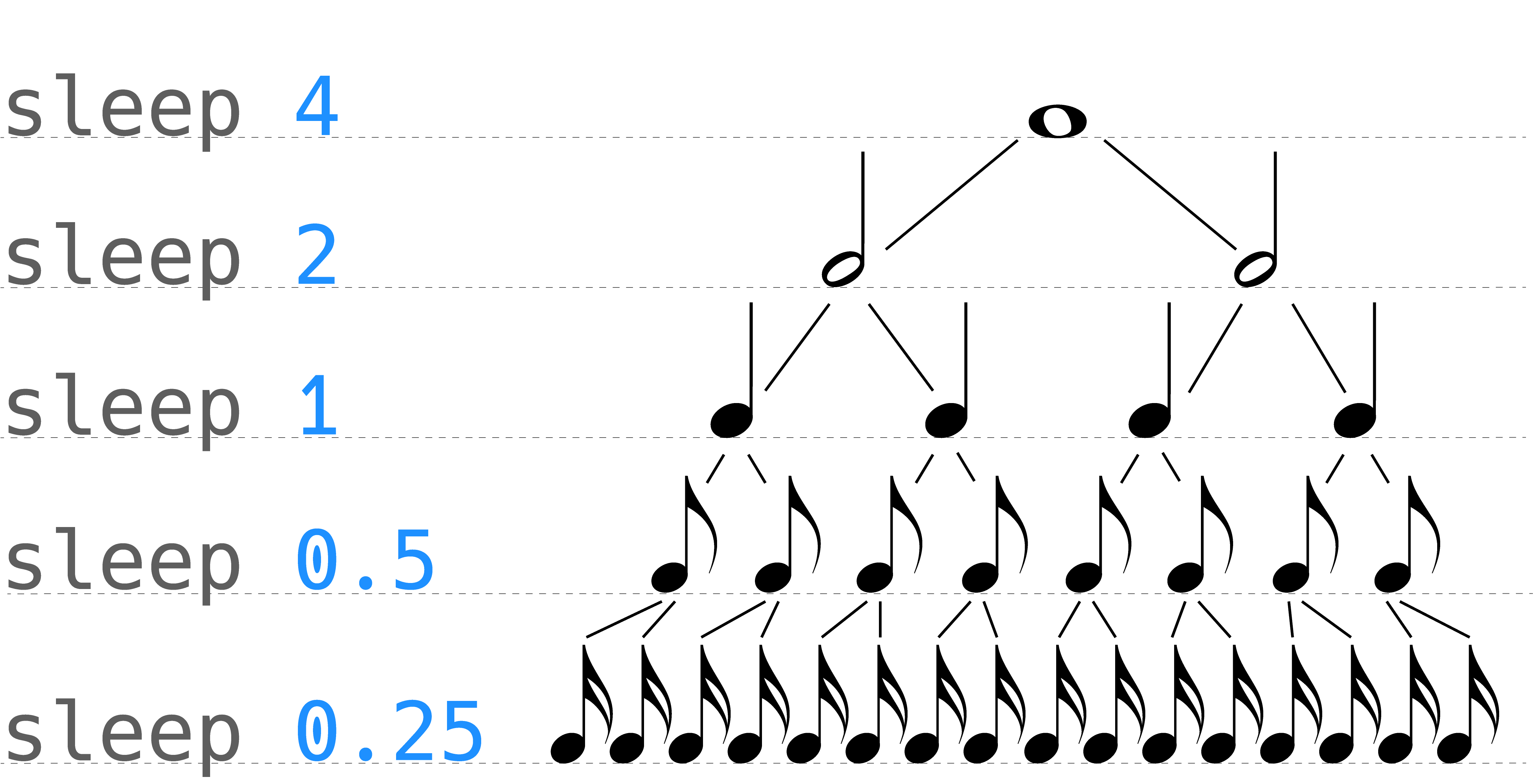Educator notes
Educator Intro
Transcript
Length of the chapter: 60 - 120min
Adjust the length of the chapter according to the time you have at hand. There are more detailed lesson plans on the next page.
Learning Objectives
The Student…
- …will get to know the sample library of Sonic Pi
- …can code a basic looping 4/4 drum beat
- …can understand concurrency with live_loops
- …can use commenting to document the code
- …can use comments to prevent code from running
Slides and Lesson Plans
You can use the slides below to introduce the second chapter to the students. There are speaker notes in the slides that explain them. To see the speaker notes, click Options > Open Speaker Notes in the bottom panel of the slides or press s. There are similar slides in the Educator Intro of every chapter.
See also the lesson plans below the slides!
Plan 1 - Structured Lessons (90-120 min)
| Time | What? |
|---|---|
| 10 min | Scrum-routine: All students (or pairs of students) tell after each other the
following things: 1) what they were doing in the end of the previous lesson and 2) if they had any
challenges they would need help with. If students are shy to speak when others are listening, you
can and talk with them individually later on the lesson. It doesn't matter if some students are still doing the tasks of the first chapter. You can help those students personally after introducing the second chapter to everyone. |
| 10 min | Introduce the second chapter with the slides above. |
| 10-20 min | Students start the second chapter alone or in pairs and go through the topics Using
Samples. Ask the students to raise their hand if they have any
challenges. Walk around the classroom while the students are working and discuss briefly with each student. Talk especially with those who have had challenges or seem to lack motivation. Make sure that every student has some kind of meaningful goal for this lesson. |
| 10 min | Ask the students if they have had any challenges so far. If needed, explain the 4/4 rhythm by showing code from Sonic Pi |
| 10-20 min | Students continue with the topic Programming Those Beats!. Ask students to raise their hand if they have challenges. |
| 15 min | Reflection discussion: What has been most interesting? Do you have ideas of what to express with the new
programming tools? Introduction to the Exercises - In the first exercise the students make a single live_loop beat - The second exercise is the submission. The students will make several live_loops that play together - Give a time-limit: 10 minutes! |
| 20-30 min | Students work on the exercises |
| 5 min | You can end the lesson (or start the next lesson) by going through a couple of loops the students have made, if they are willing to show them. |
Plan 2 - Freely flowing lessons (90-120 min)
| Time to complete | Activity |
|---|---|
| 10 min | Scrum-routine: All students (or pairs of students) tell after each other the
following things: 1) what they were doing in the end of the previous lesson and 2) if they had any
challenges they would need help with. If students are shy to speak when others are listening,
you can and talk with them individually later on the lesson. |
| 5 min | Set a goal for the second (and third) lesson: complete the second chapter. Show the Multiple Loops -exercise of the chapter to the students with a projector and speakers. Ask the students to start from the topic Using Sampels and then continue forward. Ask the students to raise their hand if they have a any questions. |
| 40-70 min | Walk around in the classroom while the students are working and discuss briefly with each student. Talk especially with those who have had challenges or seem to lack motivation. Make sure that every student has some kind of meaningful goal for this lesson. If you feel that students have trouble understanding 4/4 beats or live_loops, explain them to everyone together. Check the Educator Notes for more teaching tips related to these topics. |
| 10 min | Reflection discussion: What has been most interesting? Do you have ideas of what to express with the
new programming tools? |
| 20 min | Students develop their own loops. |
| 5 min | You can end the lesson (or start the next lesson) by going through a couple of loops the students have made, if they are willing to show them. |