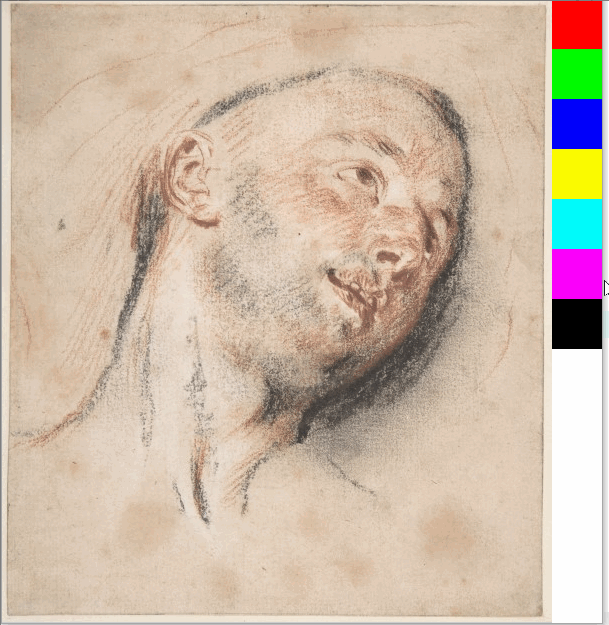Transcript
You've learned to draw things to your
canvas, change color using your keyboard and mouse and to add images to
Processing. Now use these skills to create your own drawing studio. Add an
image as a background and draw something on top of it. Make it possible to change
colors interactively and maybe use another image as your cursor. If you are
totally fed up with drawing programs you can continue developing your previous
space exploration project and just add some interactive elements to that. Maybe
moving a planet on the screen with your keyboard or mouse or changing the
background color by pressing enter? Before starting search for some
inspiration in Open Processing!
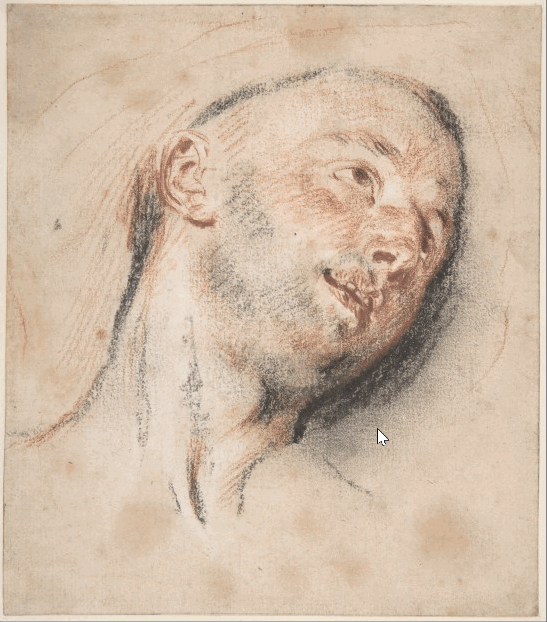 <
<