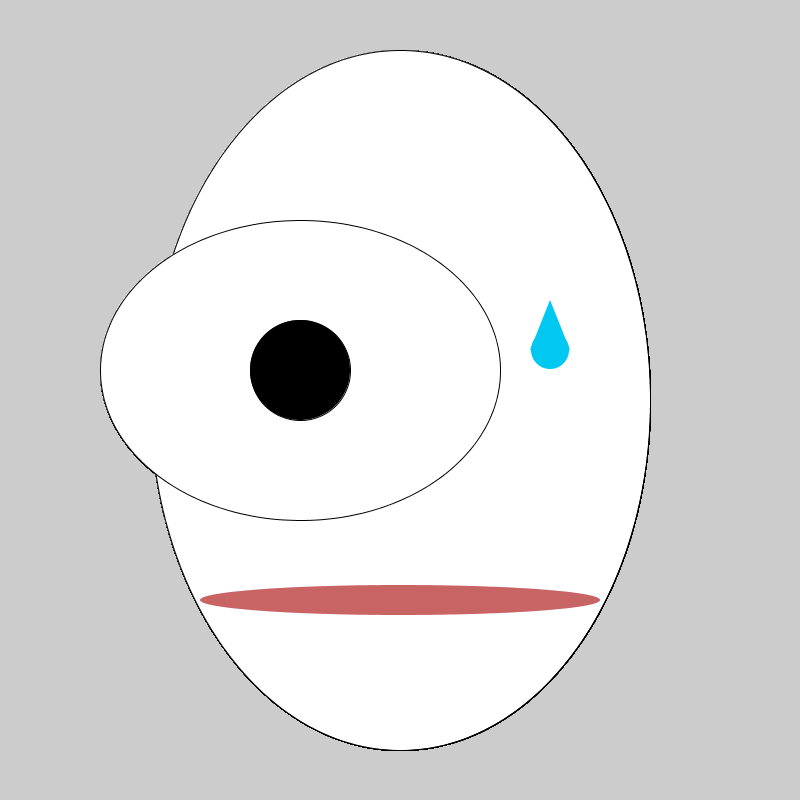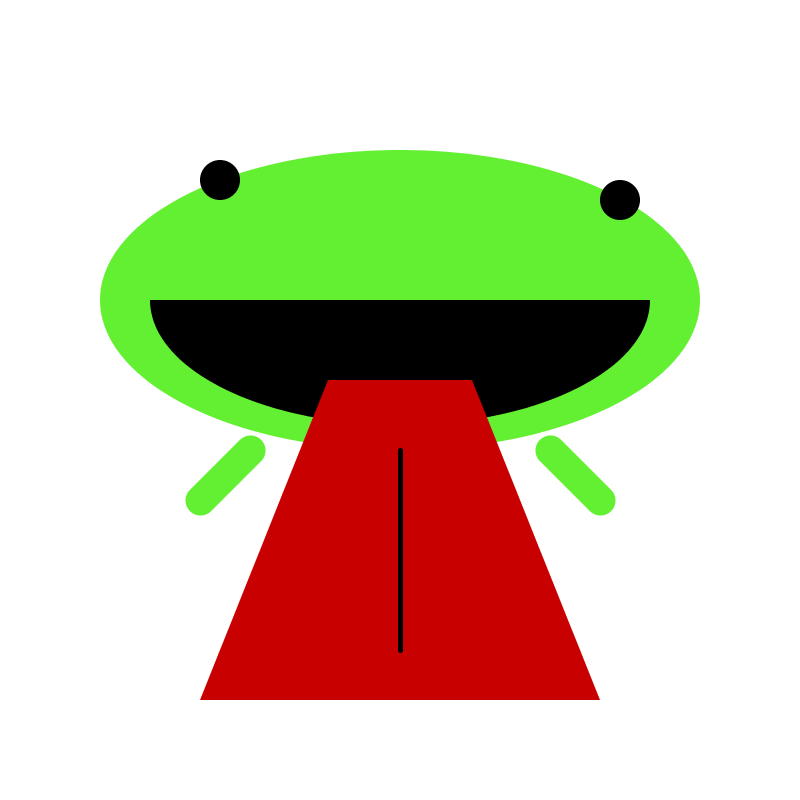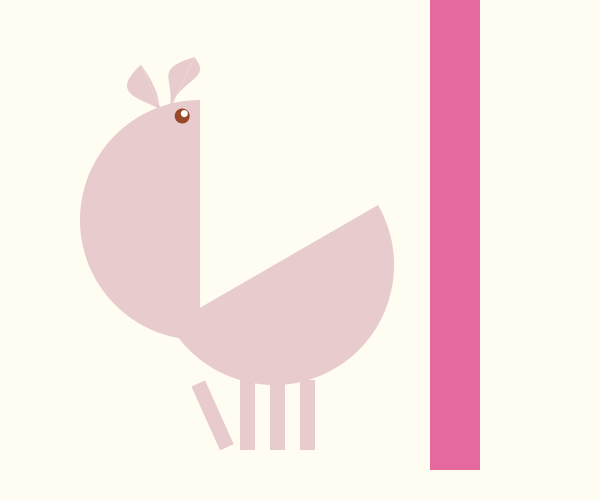Transcript
Okay, now you can make your own creature
with Processing. Remember that visual programming is not only about logics or
geometry but also about developing your own idea and being creative. But creativity
doesn't mean that you should invent everything just by yourself. Let's see a
website called Open Processing where people around the world have uploaded
their Processing-projects. As it says here, "Open Processing is the community of
everyday coders and educators experimenting on tech arts and design." You can search with a keyword and find
all the projects that are related to that keyword. For example I try searching
with keyword "creature". So tons of different projects! Let's see. Well this
looks interesting! Okay so here's someone's project,
someone's creature. It even has interaction here. When I'm clicking Mouse
it's blinking its' eye. You can see the code of the project by pressing this
symbol here. And by pressing this info-symbol you can see who has made the
project right here. The license of this project is creative commons
attribution/share-alike and that means that you can utilize the code yourself
and share this project but if you copy the code you have to mention who made
the original version. Okay, now it's your turn search for inspiration and develop
your own idea.